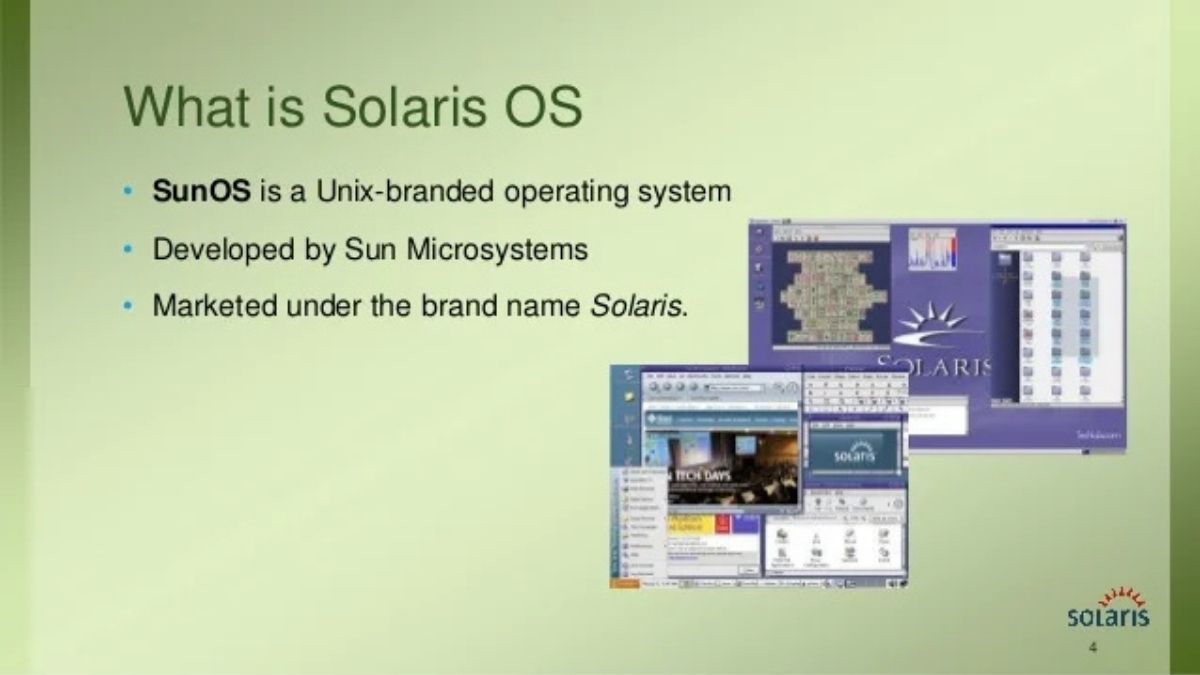Oracle Solaris might not grab headlines like Windows or macOS, but this robust Unix-based operating system has quietly powered mission-critical enterprise systems for over three decades. From financial institutions processing millions of transactions daily to research facilities running complex scientific simulations, Solaris continues to be the backbone for organizations that demand rock-solid reliability and performance.
If you’re considering Solaris for your enterprise infrastructure or simply want to understand what makes this operating system unique, you’ve come to the right place. This guide will walk you through everything you need to know about the Solaris environment, from its core features to practical implementation considerations.
Understanding the Solaris Operating System
Solaris is a Unix-based operating system originally developed by Sun Microsystems in 1992. Oracle acquired Sun Microsystems in 2010, and since then has continued developing and maintaining Solaris as a premium enterprise operating system.
Built on the foundation of Unix System V, Solaris was designed from the ground up to handle enterprise workloads with uncompromising stability. Unlike consumer-focused operating systems that prioritize ease of use and multimedia capabilities, Solaris emphasizes system reliability, security, and scalability.
The operating system runs primarily on SPARC processors (Oracle’s own hardware) and x86-64 systems, making it versatile enough for various hardware configurations while maintaining its reputation for stability.
Key Features That Set Solaris Apart
ZFS File System
One of Solaris’s most revolutionary features is the Zettabyte File System (ZFS). This advanced file system provides built-in data integrity checking, automatic repair capabilities, and snapshot functionality that enterprise administrators love.
ZFS eliminates the traditional volume manager layer by integrating storage pool management directly into the file system. This means you can dynamically add storage, create snapshots instantly, and ensure data integrity without complex third-party tools.
DTrace Dynamic Tracing
DTrace gives system administrators and developers unprecedented visibility into system performance. This dynamic tracing framework allows you to monitor and troubleshoot systems in real-time without impacting performance or requiring system restarts.
With DTrace, you can trace kernel functions, system calls, and application behavior with surgical precision. This capability makes Solaris particularly attractive for environments where understanding system behavior is critical.
Solaris Zones Virtualization
Before containers became mainstream, Solaris introduced Zones—a lightweight virtualization technology that provides application isolation without the overhead of traditional virtual machines.
Zones allow you to run multiple isolated environments on a single Solaris instance, each with its own network configuration, file systems, and process space. This technology predates Docker containers by several years and remains one of the most efficient virtualization solutions available.
Service Management Facility (SMF)
SMF revolutionizes service management by providing automatic service recovery, dependency management, and detailed logging. Unlike traditional init systems, SMF can automatically restart failed services and manage complex service dependencies intelligently.
This self-healing capability reduces downtime and administrative overhead, making Solaris particularly suitable for environments that require high availability.
Solaris Versions and Evolution
Historical Development
Solaris has evolved significantly since its initial release. Early versions focused on establishing stability and Unix compatibility, while later releases have emphasized modern enterprise features and cloud readiness.
Solaris 10, released in 2005, introduced many of the revolutionary features that define modern Solaris, including ZFS, DTrace, and Zones. This version marked Solaris’s transition from a traditional Unix system to an innovative enterprise platform.
Current Solaris 11
Solaris 11, the current major version, represents Oracle’s vision for modern enterprise computing. It includes enhanced security features, improved virtualization capabilities, and better integration with Oracle’s broader technology stack.
The operating system now includes built-in network virtualization, advanced encryption capabilities, and streamlined package management through the Image Packaging System (IPS).
Where Solaris Excels
Enterprise Database Hosting
Solaris shines as a database server platform, particularly for Oracle Database installations. The tight integration between Oracle’s database software and Solaris provides optimization opportunities that other platforms cannot match.
Features like Oracle Database In-Memory and advanced compression work seamlessly with Solaris’s memory management and I/O subsystems, delivering superior performance for data-intensive applications.
High-Performance Computing
Research institutions and scientific organizations often choose Solaris for high-performance computing workloads. The operating system’s advanced memory management, real-time capabilities, and rock-solid stability make it ideal for long-running computational tasks.
Financial Services
Banks and financial institutions rely on Solaris for trading systems, risk management platforms, and regulatory compliance applications. The operating system’s proven reliability and advanced security features provide the foundation these organizations need for their most critical systems.
Comparing Solaris with Other Unix Systems
Solaris vs Linux
While Linux dominates the server market through cost-effectiveness and broad hardware support, Solaris focuses on enterprise-grade features and reliability. Linux offers more flexibility and community support, but Solaris provides integrated enterprise features that would require multiple third-party solutions on Linux.
Solaris vs AIX
IBM’s AIX shares many similarities with Solaris in terms of enterprise focus and stability. However, Solaris’s ZFS file system and DTrace capabilities provide advantages for storage management and system troubleshooting that AIX cannot match without additional tools.
Implementation Considerations
Hardware Requirements
Modern Solaris runs on both SPARC and x86-64 hardware, though Oracle’s own SPARC servers provide the most optimized experience. The operating system requires substantial memory and storage resources, making it more suitable for enterprise-class hardware than commodity systems.
Licensing and Support
Oracle provides Solaris under a commercial license that includes comprehensive support services. While this increases the total cost of ownership compared to free alternatives, enterprises gain access to Oracle’s extensive support infrastructure and regular security updates.
Skills and Training
Solaris administration requires specialized knowledge that differs from Linux or Windows administration. Organizations considering Solaris should factor in training costs and the availability of skilled administrators in their local market.
Is Solaris Right for Your Organization?
Solaris makes sense for organizations with specific requirements that align with its strengths. If your workloads demand maximum reliability, advanced storage management, or deep system observability, Solaris deserves serious consideration.
However, if cost minimization, broad application support, or rapid deployment are your primary concerns, other operating systems might serve you better. Solaris represents a premium